Prat 3.0
In loving memory of Jon Akthar (Sylvanaar)
Hello WoW community, I'm LuciferCatnip, Sylvanaar was my coworker and my mentor. It goes without saying that Jon was an amazingly talented individual. He always seemed to know everything… but he once said to me "It's not about knowing the answers, it's about asking the right questions", he always challenged me to ask me the right questions until I would arrive at the answer on my own terms. Jon was also a champion of the open source movement, and so with special thanks to Gil from Curseforge as well as Sylvanaar's family, there's no better way to honor Sylvanaar's legacy than to keep his project going strong in the community.
If you'd like to help maintain Prat, please reach out to MysticalOS or LuciferCatnip directly. Thank you so much.
About
Prat-3.0 is a chat enhancement addon for World of Warcraft.
It is made up of 30+ smaller "modules" which each provide additional functionality, and can be enabled or disabled individually.
In game, type /prat for a menu. Or use the icon on one of the many data broker hosts.
Prat has just about every feature you can think of, and then some. Really. When I get some more time, I'll try and put together a full list (Even I have lost count)
(Thanks to Dreamsight for this partial list)
- Sync your chat settings across your account (Beta)
- Machine learning powered spam filter (Beta)
- Change arrows, buttons, mouse scroll for chat scroll, scroll speed
- you can add player color per channel, color per level, color per class
- timestamps (styled)
- Whether to show timestamp (what format the timestamp should be in)
- Whether to show players level
- You can select the option for channel "stickys" (last channel you used you auto use when hitting enter, that sort of thing – or last thing someone said)
- Change the looks of the chat's editbox - as well as where it appears (you can even undock it and move it to where you'd like it to be)
- Chat fading, fading delay
- You can change the font to a list of fonts, add an outline to it, monochrome it (if you don’t mind messing with files a bit you could probably even add other fonts to that list)
- Change the chat frame/chat box appearance
- Keep chat history between game sessions
- Set channel abbreviations
- Set brackets and color(or something instead of brackets)round player/lvl
- Alt invite option (press keyboard “alt” button and click on the player’s name to auto inv them)
- Raid icon
- Invite links - click them to invite the person
- URL copying
- Full chat copying + copy button
- Click timestamp to copy line
- Configurable alerts when your name or other word is mentioned
- Enables tell target /tt which whispers your target
- Alias options - make macros into short commands
- See names of players Alt characters
- Change chat sounds (incoming and outgoing as well as per channel)
- Achievements info and grats
- Full chat search and search box
- Customizable filters for advanced users
- Show item icon next to item links and player class icon next to player names
- Icon-only options for newcomers chat
- Optional flashing or font color change for chat tabs when a new message comes in.
You can enable/disable all Prat modules - don't have to have the ones you don't use running
While trying to reduce resource utilization, it is also important to note that some people prefer the features, and don't care that an addon uses 500k more.
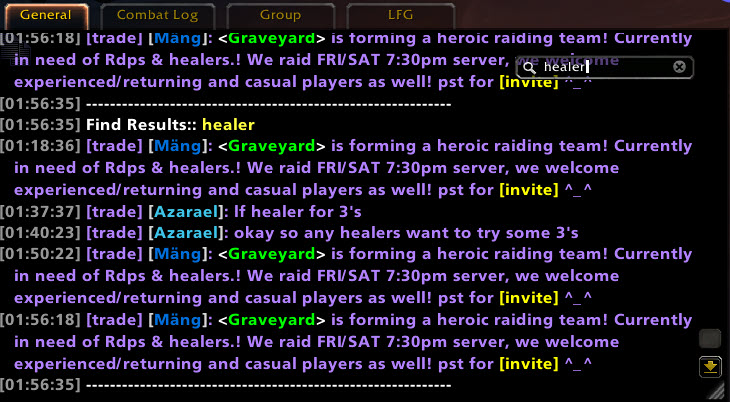









-
View User Profile
-
Send Message
Posted May 23, 2018In reply to sylvanaar:
-
View User Profile
-
Send Message
Posted May 27, 2018In reply to Nicoserrano:
-
View User Profile
-
Send Message
Posted May 29, 2018In reply to sylvanaar:
-
View User Profile
-
Send Message
Posted Jun 6, 2018In reply to sylvanaar:
-
View User Profile
-
Send Message
Posted May 7, 2018First of all, I cant play without this addon. I love it since BC I think. There is no alternative! Thank you!
I have a problem with the sound module. Its disabled but I got errors (in bugsack) telling me that there is a problem with playing sounds:
This happened after I adjusted the original buttons settings. I only want the up and down arrow left of the chat but on some chars I have the scrolldown reminder always visible. I solved it by switching to a profile that works for some chars but not for others. It has original buttons module disabled yet when I logged in with the char the module was active. I switched profiles, reloaded and the scrolldown reminder was gone. I changed another setting in that module and the button was back but gone again after reloading. Then the module was disabled/greyed out in the prat settings.
I dont know why it works but it just does for me.
-
View User Profile
-
Send Message
Posted May 8, 2018In reply to Zasz:
-
View User Profile
-
Send Message
Posted May 8, 2018In reply to vincentSDSH:
f.cfScrl.down:SetScript("OnClick", function() PlaySound("igChatBottom"); f.cf:ScrollDown() end)
f.cfScrl.bottom:SetScript("OnClick", function() PlaySound("igChatBottom"); f.cf:ScrollToBottom() end)
-
View User Profile
-
Send Message
Posted May 8, 2018In reply to Zasz:
-
View User Profile
-
Send Message
Posted May 11, 2018In reply to Zasz:
-
View User Profile
-
Send Message
Posted May 6, 2018Great to see you working on Prat, sylvanaar. The one thing I would love is some tooltip descriptions for what the modules do (or have it anywhere, really). Some of them are pretty self-explanatory but some aren't.
-
View User Profile
-
Send Message
Posted May 11, 2018In reply to vincentSDSH:
-
View User Profile
-
Send Message
Posted May 12, 2018In reply to sylvanaar:
-
View User Profile
-
Send Message
Posted May 12, 2018In reply to vincentSDSH:
-
View User Profile
-
Send Message
Posted May 27, 2018In reply to vincentSDSH:
-
View User Profile
-
Send Message
Posted May 6, 2018I have moved all the invite functionality from the Playernames module to a new module Invites, it has options and you can enable/disable it to your liking.
There is another module I was toying with that is in the build, Achievements, should be off by default. Right now, it just shows the date you completed an achievement that someone else has just achieved.
I wrote it in like 10 minutes, so it needs a little work, but I am open to feature ideas.
-
View User Profile
-
Send Message
Posted May 6, 2018Message: Interface\AddOns\Prat-3.0\addon\locales.lua:70: Locale key module_name is not provided.
Time: 05/06/18 11:56:43
Count: 1
Stack: Interface\AddOns\Prat-3.0\addon\locales.lua:70: Locale key module_name is not provided.
Interface\AddOns\Prat-3.0\addon\modules.lua:336: in function `LoadModules'
Interface\AddOns\Prat-3.0\addon\addon.lua:245: in function <Interface\AddOns\Prat-3.0\addon\addon.lua:199>
(tail call): ?
[C]: ?
[string "safecall Dispatcher[1]"]:9: in function <[string "safecall Dispatcher[1]"]:5>
(tail call): ?
Interface\AddOns\Ace3\AceAddon-3.0\AceAddon-3.0.lua:529: in function `InitializeAddon'
Interface\AddOns\Ace3\AceAddon-3.0\AceAddon-3.0.lua:644: in function <Interface\AddOns\Ace3\AceAddon-3.0\AceAddon-3.0.lua:636>
Locals: <none>
-
View User Profile
-
Send Message
Posted May 6, 2018In reply to Forge_User_85837994:
-
View User Profile
-
Send Message
Posted Apr 10, 2018Thank you creating this great addon. Any idea if an update will be coming sometime in the near future?
-
View User Profile
-
Send Message
Posted May 6, 2018In reply to Magnustx:
-
View User Profile
-
Send Message
Posted Apr 8, 2018Hey sylvanaar & pompachomp,
Just thought i would throw my two cents in relating to the bubbles module that used to exist. I understand it's been removed in 3.5.5 however i was curious as to if we will see a return to the module. I understand that there were changes to how anchoring works in dungeons and raids. The module is still a nifty feature even if it wont function in those environments. Why not make a check upon entering a dungeon or raid and auto disabling it once in a raid and dungeon, then once out have it re-enable. I would really love to see an official return for the Bubble module. Thanks!
As of late i have downloaded and installed the chat bubbles module from the github version of the addon. And so far so good, i haven't run into any issues while running it. No errors or anything really. Would love to see it officially back on the curse version.