Misspelled - Chat Spellchecker
Misspelled is a chat spell-checker addon. Misspelled watches the chat messages you type, highlighting any misspellings and offering suggestions for any misspelled words it finds.
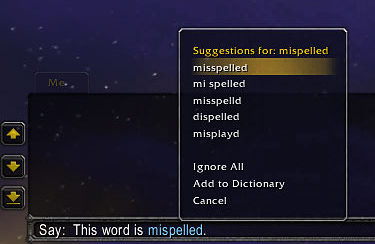
I've included in the US & UK English dictionaries some Warcraft specific proper nouns, including the zone names, and all dungeon and raid boss names. Your friends and guild members are also automatically added, and shouldn't get flagged as misspelled words..Misspelled utilizes the HunSpell style, affix (prefix/suffix) compressed dictionaries. The same ones used in Chrome, Firefox, and OpenOffice. Misspelled provides suggestions based on words that phonetically sound like the misspelled word, along with providing suggestions based on common mistakes of spelling. While Misspelled can detect nearly the same number of individually correctly spelled words as OpenOffice, it's suggestion engine, is "somewhat" less complicated, than the HunSpell implementation.
Misspelled includes dictionaries for US-English, UK-English, French, German, Italian, Russian (experimental), and Spanish. The appropriate dictionary, for your game client locale, will auto-load, or you can manually choose what dictionary to use from Misspelled's Interface/Addons options page.
I'm attempting to localize the menus and configuration page. You can help by visiting: http://www.wowace.com/addons/misspelled/localization
Misspelled works with WIM (Wow Instant Messenger), and is compatible with: Prat, Skinner, and Chatter.
Usage note: Spell Checking is performed as you complete each word you've typed. The last word in the chat box, isn't spell checked until you type some form of word terminator, either a period, space, or some other word separating punctuation. Spell checking is very fast; but isn't performed needlessly, while a word is being typed.
Misspelled is compatible with Wow, Wow Classic/Wrath/Cata If you are having problems with Misspelled, please try updating or disabling all other chat addons you may be running.
Official Distribution Points
Curse: https://www.curseforge.com/wow/addons/misspelled
WowInterface: http://www.wowinterface.com/downloads/info13493-Misspelled.html
Donations accepted to: https://www.paypal.com
-Nate

-
View User Profile
-
Send Message
Posted Jun 8, 2009Here's a test to try. With the mouse pointer positioned over the chat edit box, type: /print GetMouseFocus():GetName()
and press enter.
The result should read: "ChatFrameEditBox". If it doesn't then some addon is replacing the chat edit box. Report back the frame name you see.
Thanks
-Nate
-
View User Profile
-
Send Message
Posted Jun 5, 2009I'm glad to hear your up and running on the latest version. The change-log outlines the many, many issues that have been fixed since version r17.
Version r18 greatly reduced the memory needed to store the internal dictionary. Adding friends and guild player names to the dictionary will only add a very small amount of additional memory.
-Nate
-
View User Profile
-
Send Message
Posted Jun 5, 2009I run that a lot, have it on macro, it's always 11.8 minimum. When in use it grows to 12.7 and I think once I saw it at 14 something. I am un-guilded and keep less than ten in friends list.
Okay and here it is I was all set to even post screenshots for you and what would my eyes see lmao - 5.7mb on start!
So - I know only one answer to this - I was using Version: 0.1.17 when I was speaking of the 11.8mb on fresh start. It was three days ago when I downloaded Version 0.2.32.
So something you changed between .toc Version: 0.1.17 and .toc Version 0.2.32 fixed it up. What I don't understand though is ever since my first post on this webpage and the ones after it I was running .toc Version: 0.1.17 it was the newest version to download but even back then you claimed 5.8mb on yours - were you using an updated version long before the rest of us had it?
So issue solved I guess! Whatever you changed recently fixed the memory use.
Thanks!
SIDENOTE: I was guilded at the time it was 11.8mb - the guild had 57 total guild alts. So what you said about adding another garbage collection after loading friends list or guild list I don't think will matter one way or another because I always ran that garbage collect macro anyhow and it never made a difference for your addon, the lowest it always stayed at is 11.7mb.
So - again - either it's something you recently changed between the two versions that fixed it and made it 5.7mb or the problem has to do with being guilded because the only two things that changed for me (in game) is I updated to your .toc Version 0.2.32 and I disbanned my guild.
So now I am wondering if being in a guild, even though it was small was the issue. I was the guild master. If you don't think the changes you made between the two versions would affect memory use is it possible being a guild master of small guild had anything to do with it? I don't know. All I know now is I am unguilded and use .toc Version 0.2.32 and I'm at 5.7mb on start. So now I am wondering if I still had my guild, what would it be 11.7 or 5.7mb? Oh well, hopefully you have a perfectly good answer =)
-
View User Profile
-
Send Message
Posted Jun 3, 2009I perform a garbage collection after loading the dictionary. I'm wounding if, after loading your friends and guild members, I should do another.
Try typing /run collectgarbage("collect")
See what your memory is after that.
-Nate
-
View User Profile
-
Send Message
Posted Jun 2, 2009I know you said when first loaded it's 5.7mb but for me it's not, it's what I said before 11.8mb.
This is on fresh reboot of system, start the game, enter game, and without typing messages to anyone or in any channel it's 11.8mb. I would love to see it be 5.7mb =) Tell me how?
American/English server localization not German.
-
View User Profile
-
Send Message
Posted Jun 1, 2009Thanks for reporting it.
-
View User Profile
-
Send Message
Posted Jun 1, 2009-
View User Profile
-
Send Message
Posted Jun 1, 2009Are you using the US English Wow client, or some other version?
Misspelled may have thrown some error. Turn on the option to show addon script errors, and reload, to see if that give back any additional info.
-
View User Profile
-
Send Message
Posted May 31, 2009-
View User Profile
-
Send Message
Posted May 31, 2009-
View User Profile
-
Send Message
Posted May 31, 2009-
View User Profile
-
Send Message
Posted Jun 1, 2009-
View User Profile
-
Send Message
Posted May 30, 2009I should have an update ready tomorrow.
-
View User Profile
-
Send Message
Posted May 30, 2009-
View User Profile
-
Send Message
Posted May 30, 2009-
View User Profile
-
Send Message
Posted May 30, 2009Additional good new, the suggestions generation and ranking code has gone through another level of optimization. In the next version, you'll see fewer, and better suggestions being returned.
-
View User Profile
-
Send Message
Posted May 27, 2009The fix for this will be in the next version.
-
View User Profile
-
Send Message
Posted May 27, 2009-
View User Profile
-
Send Message
Posted May 28, 2009r28-Alpha inadvertiently contained some testing code used to force the locale. I'm sure that was the cause of the problem.
r29 doesn't have this issue.
I've got a bit more testing to perform on the changes I made, to implement the Spanish dictionary, before I'm ready for an updated general release.
-
View User Profile
-
Send Message
Posted May 27, 2009