Manual/Member
Participating without having the addon installed.
To participate in standby lists ask an officer what is the guild standby chat channel and /join channelname manually.
Then when you see an afk-check call in that channel, respond by typing + if on main or +MainName if on an alt in that Standby channel.
To bid on loot while in a raid simply follow the instructions on the Item Callout made by the Masterlooter and whisper him a + or need or mainspec (addon is smart enough to understand variations) to show mainspec interest or - offspec etc to show offspec interest.
You can see your current EP and GP by looking at your officer note.
Participating with BastionEPGP installed.
When the MasterLooter does a call out for bids on an item, you will get clickable links in your main chat for sending a mainspec or offspec bid.
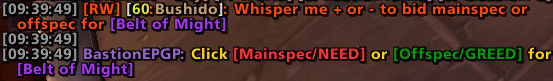
Participating in standby lists requires you to set your main's name in BastionEPGP options as well check the Enable Standby checkbox.
 The addon will create and join the appropriate chat channel automatically and also hide it to avoid spam.
The addon will create and join the appropriate chat channel automatically and also hide it to avoid spam.
When the Raid Leader does an AFK check for standby you will get a popup similar to a ready check where you can simply click [Yes] to respond.
Item tooltips for items that have a GearPoints price will show that price as well your PR and change if you were to win that item as mainspec or offspec
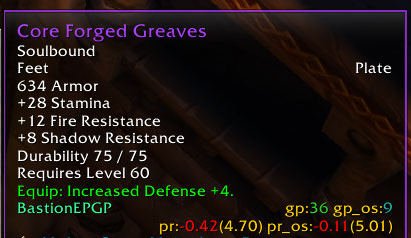
You can also see yours and everyone else's EP, GP and PR values by simply typing /bepgp show or left-click the Minimap or LDB BastionEPGP icon to show the standings list.

An Item browser where you can filter items with a GP price by slot and tier is also available with /bepgp browser (or from the minimap option)
It can work as a personal (not shared) list of favorite items and will add your favorite rating to those item tooltips.
