Character Notes
Overview
Character Notes allows you to set and manage notes on other player's characters. Notes are stored per realm so notes are shared across your characters on a realm. Notes can be set on any character name. The notes are simple and generic and are not tied to a friend, an ignored character, etc.
Notes are displayed:
- When that character logs on
- When you do a /who on that character
- In unit tooltips
- Optionally as a hyperlink in chat
- From a command line interface
- From a GUI interface
Notes can be set and managed:
- By right-clicking on a unit frame
- Right clicking a name in chat or in the friends list
- From a command line interface
- From a GUI interface
- LDB launcher to bring up the GUI interface
- Minimap button to bring up the GUI interface
Additional Features
Character Notes can use LibAlts to get main-alt information. If no note is found for a character but one is found for the main of that character, it will display the note for the main.
Notes can be stored for characters not from your server but you'll need to use /editnote or the "Edit Note" menu item due to the spaces in the name (from the server name added at the end).
Note Links will add a hyperlink in chat next to any player name that you have set a note for. Clicking the "note" link will display the note in a tooltip.
Command-line options
- /notes - Brings up the GUI
- /searchnote - Brings up the GUI. Optional search term allows filtering the list of notes.
- /setnote Sets a note for the character name specified.
- /delnote Deletes the note for the character name specified.
- /getnote Prints the note for the character name specified.
- /editnote Brings up a window to edit the note for the name specified or your target if no name if specified.
Import / Export
Via the interface options or command line you can initiate an export or import of notes.
Exported notes can be used in spreadsheets, other applications, or imported into this
addon. The export is in the comma-separated value (CSV) format. If you choose to Escape values, it will put double quotes around text fields.
You can also import notes into the addon. This feature can result in data loss. Backup
your data (the Saved Variables) before importing in case you need to restore your data if
anything goes wrong. You can find the file at <WoW-Folder>\<flavor>\WTF\Account\<account>\Saved Variables\CharacterNotes.lua. Flavor is the game type such as _retail_ or _classic_.
In order to import notes from this addon, when you export you must select all fields and turn on Escape? values. Any spaces or newlines in a note will cause issues and possible corrupt the import. Escaping the values will preserve the data.
A preview window shows what will be imported giving you a chance to verify the data
looks correct. By default the addon will not overwrite existing data. If you wish to overwrite existing notes, then toggle the Overwrite Existing option.
Updating from 5.4
As a part of virtual realms, Blizzard changed the format of character names that include the server. Previously, the name and server were separated by a space, a dash, then a space. Now it will just be a dash. Character Notes could store notes for characters from other servers but it used the older format. When you first run version 2.2+ it should find and update any of these older "cross-server" names. Going forward, all names will use the newer format though.

-
View User Profile
-
Send Message
Posted May 19, 2024In reply to BiXia:
I have never seen the error. What version of the addon and what game client? Have you tried to disable all addons but this one to see if it occurs then. Sometimes these errors are a weird interaction between two addons.
-
View User Profile
-
Send Message
Posted May 27, 2024In reply to Talryn:
At the moment it's "CharacterNotes-10.2.0.zip (4/30/2024 for Gameversion 10.2.5) but! since a couple of days I didn't get that message anymore. Maybe it's a conflict between different addons as you said. I deactivated some addons I not gona use atm but if the Note pops up again I try to figure out what addon was the last one I activated :)
-
View User Profile
-
Send Message
Posted Nov 1, 2025In reply to Talryn: This is 100% this add-on. The only way I can use Character Notes and not have this pop up on every log in is using ElvUI.
-
View User Profile
-
Send Message
Posted Jan 19, 2024I wish there was a way to sync multiple accounts w/ this addon.
-
View User Profile
-
Send Message
Posted Jul 6, 2023Is this same addon as "Notes"
They seems to do the same thing.... although Notes bugging for me
have not seen a related "characternotes" bug yet though...
This addon an Revive version of old?
-
View User Profile
-
Send Message
Posted Jul 5, 2023After Swapping SPEC (Guardian to Balance), And Trying to cast any kind of spell Right after (even with 3-10sec delay)... LUA ERROR triggers
Current ONLY FIX (reloadui) constantly...
2x [ADDON_ACTION_FORBIDDEN] AddOn 'CharacterNotes' tried to call the protected function 'UseAction()'.
[string "@!BugGrabber/BugGrabber.lua"]:480: in function
[string "=[C]"]: in function `UseAction'
[string "@FrameXML/SecureTemplates.lua"]:364: in function `handler'
[string "@FrameXML/SecureTemplates.lua"]:690: in function
[string "@FrameXML/SecureTemplates.lua"]:704: in function
[string "@FrameXML/SecureTemplates.lua"]:746: in function `SecureActionButton_OnClick'
[string "@FrameXML/ActionButton.lua"]:89: in function `TryUseActionButton'
[string "@FrameXML/ActionButton.lua"]:124: in function `ActionButtonDown'
[string "ACTIONBUTTON9"]:2: in function <[string "ACTIONBUTTON9"]:1>
-
View User Profile
-
Send Message
Posted Dec 6, 2022This addon seems to try do the same thing...
Causing each of the addon to NOT work properly together
# Prat 3.0
# Rarity
# CharacterNotes
Can you please fix so they dont clash, and breaks the other addons please?
-------------------------------------------
Message: ...e/AddOns/Blizzard_CombatText/Blizzard_CombatText.lua:448: attempt to compare two nil values
Time: Tue Dec 6 13:27:53 2022
Count: 1
Stack: ...e/AddOns/Blizzard_CombatText/Blizzard_CombatText.lua:448: attempt to compare two nil values
[string "@Interface/AddOns/Blizzard_CombatText/Blizzard_CombatText.lua"]:448: in function <...e/AddOns/Blizzard_CombatText/Blizzard_CombatText.lua:429>
[string "=[C]"]: in function `CombatText_AddMessage'
[string "@Interface/AddOns/Prat-3.0_Libraries/LibSink-2.0/LibSink-2.0.lua"]:399: in function `func'
[string "@Interface/AddOns/Prat-3.0_Libraries/LibSink-2.0/LibSink-2.0.lua"]:532: in function <...ddOns/Prat-3.0_Libraries/LibSink-2.0/LibSink-2.0.lua:518>
[string "@Interface/AddOns/Prat-3.0_Libraries/LibSink-2.0/LibSink-2.0.lua"]:538: in function `Pour'
[string "@Interface/AddOns/Rarity/Core/Interoperability/LibSink/Output.lua"]:6: in function `DisplayText'
[string "@Interface/AddOns/Rarity/Core/Announcements.lua"]:43: in function `AnnounceAttemptForItem'
[string "@Interface/AddOns/Rarity/Core/GUI.lua"]:132: in function `OutputAttempts'
[string "@Interface/AddOns/Rarity/Core/Detection.lua"]:233: in function `ScanStatistics'
[string "@Interface/AddOns/Rarity/Core.lua"]:331: in function `DelayedInit'
[string "@Interface/AddOns/Rarity/Core.lua"]:311: in function `func'
[string "@Interface/AddOns/CharacterNotes/Libs/AceTimer-3.0/AceTimer-3.0.lua"]:57: in function <...ns/CharacterNotes/Libs/AceTimer-3.0/AceTimer-3.0.lua:50>
Locals: message = " Nameless Octopode: 8 attempts"
scrollFunction = <function> defined @Interface/AddOns/Blizzard_CombatText/Blizzard_CombatText.lua:644
r = 1
g = 1
b = 1
displayType = nil
isStaggered = false
string = CombatText1 {
scrollTime = 0
scrollFunction = <function> defined @Interface/AddOns/Blizzard_CombatText/Blizzard_CombatText.lua:644
0 = <userdata>
}
noStringsAvailable = nil
yDir = nil
lowestMessage = nil
useXadjustment = 0
(*temporary) = nil
(*temporary) = nil
(*temporary) = 1
(*temporary) = <userdata>
(*temporary) = nil
(*temporary) = nil
(*temporary) = nil
(*temporary) = nil
(*temporary) = "attempt to compare two nil values"
-
View User Profile
-
Send Message
Posted Dec 2, 2022Okey this is becoming very annoying
Each LOGIN causes the "Delete Note"
Black window to pop up and forced to reloadui after a simple login to get rid of that option.
WHY DOES IT KEEP COMING UP ON LOGIN?!
-
View User Profile
-
Send Message
Posted Dec 2, 2022Hey im keep getting this POPUP every now and then like each 30sec to 5min max... before this comes and i have to reloadui to remove it.
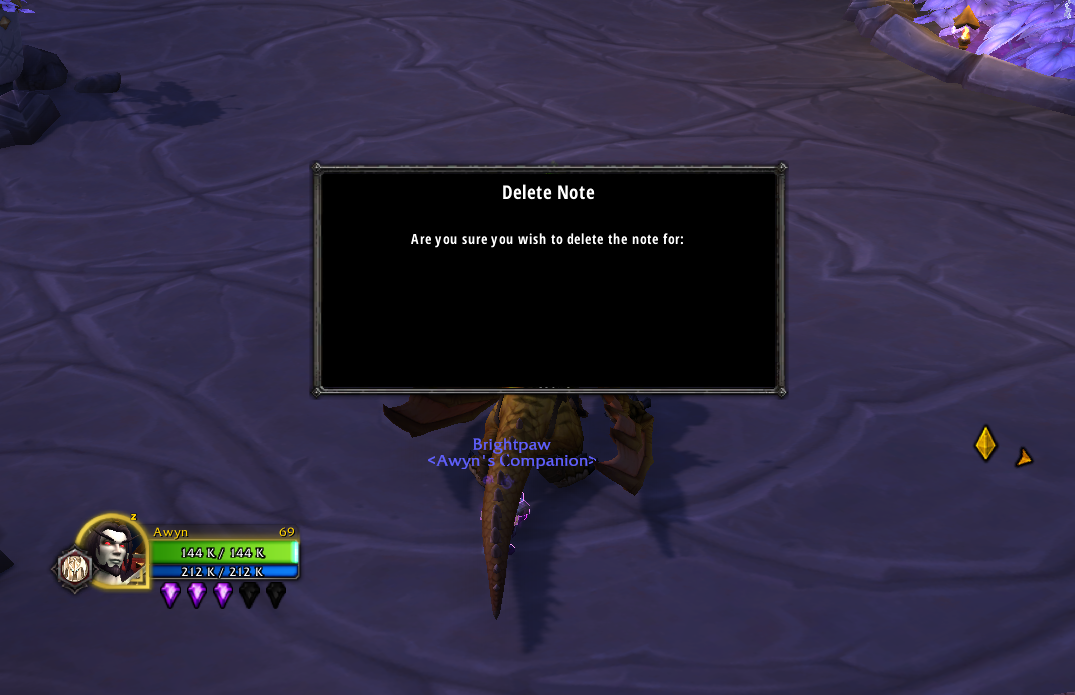
I DO NOT wanna remove my Notes as its to avoid some toxic players and find certain ppl that done World PvP stuff against me.
https://imgur.com/a/nYaWpnj
Check link for the image
Also Noticed that the NOTES are not shared for my entire ACCOUNT, having to copy paste the FILE from main to alts, as i add/delete notes so its shared on all my accounts characters.
Also got an REQUEST: Can you add option to Sync & Share Notes with Party/Target/Raid/Guild.
A. with an Link
B. Share with "target"
-
View User Profile
-
Send Message
Posted Dec 5, 2022In reply to H8FaTe:
I don't see these issues on retail. Are you getting any Lua errors?
The notes should be shared for all characters on the same server.
-
View User Profile
-
Send Message
Posted Jan 27, 2023In reply to Talryn:
Would be amazing if notes could be shared between all characters on all servers. I do high rated arenas on 2 characters very consistently on 2 different servers. One horde, one alliance. I've modified your addon to allows this change but would be awesome if I didnt have to.
-
View User Profile
-
Send Message
Posted Dec 2, 2022Can you update this in Dragonflight.
Causing some random LUA errors
"Character note failed to load"
-
View User Profile
-
Send Message
Posted Nov 17, 2022future request: notes sync for friends and guildies, would be awesome!
-
View User Profile
-
Send Message
Posted Oct 29, 2022-
View User Profile
-
Send Message
Posted Sep 25, 2022Can you add this to ignore interface?
-
View User Profile
-
Send Message
Posted Apr 19, 2022Everytime I click on a Chat link of CharacterNotes I get a:
2x CharacterNotes\CharacterNotes-9.2.0.lua:1318: attempt to call method 'SetBackdropBorderColor' (a nil value)
[string "@CharacterNotes\CharacterNotes-9.2.0.lua"]:1318: in function <CharacterNotes\CharacterNotes.lua:1305>
I added the following line at 1312 and now it works:
_G.ShowUIPanel(CharNoteTooltip)
Mixin(CharNoteTooltip, BackdropTemplateMixin)
if (not CharNoteTooltip:IsVisible()) then
-
View User Profile
-
Send Message
Posted Apr 12, 2022Have you thought about letting people edit the note to be blank as a way to delete them instead of typing /delnote <name>?
-
View User Profile
-
Send Message
Posted Apr 19, 2022In reply to Volitar:
There is a UI to delete character notes. For example for a DataBroker-Addon like the ChocolateBar
-
View User Profile
-
Send Message
Posted Mar 28, 2022would be nice to have a feature to share notes between guildies
-
View User Profile
-
Send Message
Posted Oct 17, 2022In reply to MickeyPickey:
...or even the whole community! Love this Idea!